
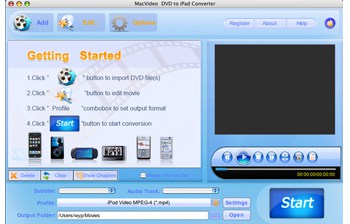
The easiest way to convert videos to iPad formats – The best DVD Ripper Software for Mac
MacVideo DVD to iPad Converter is a professional Mac DVD to iPad Converter software for Mac users, which helps you to rip and convert DVD movie to iPad H.264, MP4 videos on Mac as well as extract audio files from DVD movie and convert them to iPad MP3, AAC audios. Moreover, with this Mac DVD to iPad Converter, you can customize video parameters, trim the video length, embed watermark, etc. Download Mac DVD to iPad Converter for free now!
- Copy your DVD collections to iPad video (MP4, H.264) or iPad audio (MP3, AAC).
- Supports multi-core CPU – convert multiple tasks simultaneously.
- Take snapshots of your favorite movie moments while previewing the movie.
Note: Windows version is also available
Intel-based Mac(32-bit or 64-bit)
Mac OS X 10.5 Leopard or 10.6 Snow Leopard
Key Features

Rip DVD to iPad format on Mac
This Mac DVD to iPad Converter can perfectly convert DVD to iPad video format on Mac. You could even preview your video files before converting.

Easy to use
It requires no technical knowledge to accomplish the DVD to iPad conversion task. Mac DVD to iPad Converter has an intuitive interface, it enables you to finish the conversion within several clicks.

Customize output effect
Provide you with various video and audio settings including video resolution, frame rate, bit rate, and so on. Allow you to adjust video brightness, contrast and saturation, apply a special video effect to your video.

Powerful Video Editing Functions
Straightforward presets allow you to easily convert videos for your iPad, iPod touch, iPod nano, iPhone 3GS, iPhone 4, and Apple TV. A hassle-free way to enjoy your videos, movies and TV shows anytime and anywhere.
![]()
More additional functions
The Mac DVD to iPad Converter can capture pictures from DVD during preview and save them as BMP, JPG images, and shutdown your computer automatically after the conversion finished..

Developed specifically for Mac users
Mac DVD to iPad Converter is a professional Mac DVD to iPad Converter developed specifically for Mac users, and it supports Mac OS X 10.4 or higher operating system.
User Guide
Step 1. Add video or audio files
Click to load video or audio files from computer or other devices(like USB device, camcorder, MP4 player, etc) directly.

Step 2. Select output formats and destination folder
Select proper output formats from the drop-down list of “Profile”. Then select destination folder for converted media files from the drop down list of “Output”. You also can click “Advanced..” to customize the output settings in details . You can set the video resolution, frame rate, audio channels, bitrates etc.
Step 3. Edit videos (Optional)
Click to trim video and set the start time & end time to get multiple clips as you like. Or click and you can crop the frame size, append effects, add picture/text watermark, or edit subtitle.
Step 4. Edit videos (Optional)
- Click the Start button to start the Video Converting task.